Adding size, for example:
Create a custom group of type: String
They tell you to create one called 'cart variant', but there is no such thing.
Here's the only thing you need to know here, but they make no effort in telling you this... nor is there any possible way to know this that I can see. You have to put 'addtocart' in the text field 'Layout position'. How is someone supposed to know that? I must be Psychic.
You also have to check 'cart attribute' and 'cart input'. Makes no sense if it doesn't affect price, but for some reason, you have to check those.
Then you have to go to the individual product and click on the 'custom fields' tab. I don't consider this a custom field... I consider it a cart attribute. But the programmers at VM are somewhat backwards in language and functionality sometimes.
Under 'custom field type', select the custom field you just created.
In the 'value' enter the size, color, etc. like 'small'. And you can leave the price as is or add to it if it will cost more.
Then do it again... select the custom field in the drop down and another one will appear. Enter 'medium'. Do it again and enter 'large'.
After saving you will see it works but looks horrible with that long string of text next to your sizes (or colors) that says 'no additional charge'. You'll need to go into the language file at C:\xampp\htdocs\tjohns\flexyfit\components\com_virtuemart\language\en-GB\en-GB.com_virtuemart.ini and remove 'No additional charge' from line 81 so it says: COM_VIRTUEMART_CART_PRICE_FREE=""
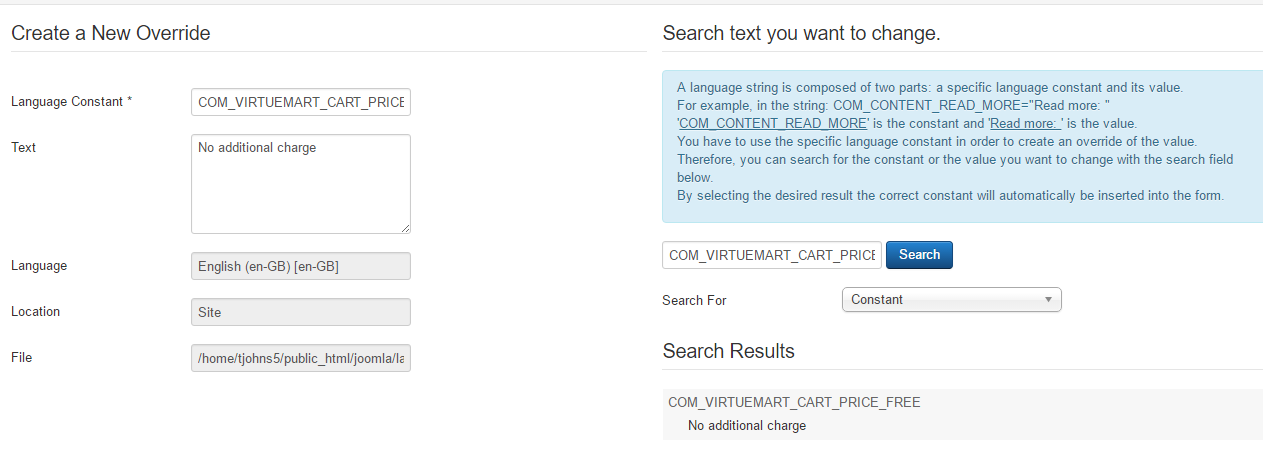
Or you can do a language override as Andrea pointed out (remove No additional charge)
Comments
Cheers
Tim
RSS feed for comments to this post