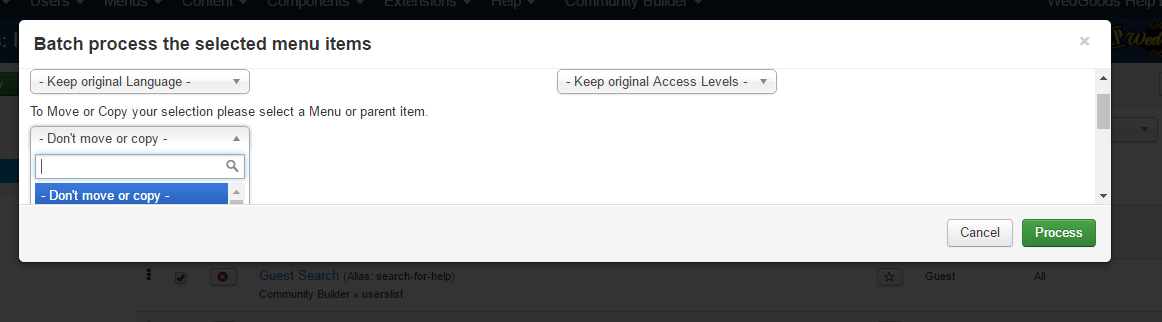Dev & Tech Notes
Terms & Conditions ©2005-2025 TJohns.co
Articles in this Category
- 404 Category Not Found on Administration Pages
- Batch Process is Extremely Hard to Use
- Configuration File Permissions Change
- Get Rid of Joomla ToolTips
- Joomla 3.3 Bug
- Joomla 3.5 Issue (Failed to Start Session)
- Joomla Tags - Turn Off Autocomplete / Autofill
- Joomla Tags Fix
- Remove Joomla Tooltips
- Reording Menu Items via Drag & Drop Does Not Work
- Tons of Emails from Joomla Update
Top Left Text cha
Web & App Development
- Details
- Written by Timothy Johns
- Category: Bugs & Issues
- Hits: 1516
This is getting ridiculous. As Joomla uses more and more junk code from some specific countries (like Pakistan & India) that are famous for producing the worst code in the world, the CMS is going downhill fast. The latest issues people are having with Joomla is that it needs another update every other day (sometimes every day). And, for some reason, the system is sending out notifications multiple times per day. I've seen as many as 3 or for from the same website. That's just stupid. I think of it as Joomla Update Spam. I've had to turn off update notifications to many sites, leaving them vulnerable to getting outdated, but like many people I'd rather take the chance than get bugged all day.
To boot.... the newest Joomla update is to fix an issue when using an external database. WTF??? Just how many Joomla sites use an external database? Probably 1 out of 5000. Stupid crappy Joomla coders! Really??? That's what I'm getting 150 emails a day for? I think I'm done with Joomla after this last straw. It's not worth installing something for a client that's going to bug the shit out of them [and the developer].
Here's one way I've tried to combat it. The only Joomla email address I can find is This email address is being protected from spambots. You need JavaScript enabled to view it.. If I find more, I will add them to. So, say you have 50 Joomla sites and you're getting 150 emails per day... go to all those sites, add a new user, put the Joomla email address in, click 'receive system emails', uncheck the usergroup they're assigned to (registered) and check the public user group (so they have no privileges). Now, Joomla will get their own spam from their crappy code that needs fixed on a daily basis.
- Details
- Written by Timothy Johns
- Category: Bugs & Issues
- Hits: 1862
<script type="text/javascript"> var jQ=jQuery.noConflict(); jQ("label").removeAttr("data-content"); jQ("label").removeAttr("title");</script>
- Details
- Written by Timothy Johns
- Category: Bugs & Issues
- Hits: 2219
- Details
- Written by Timothy Johns
- Category: Bugs & Issues
- Hits: 1605
That has caused me issues many times over the past 10 years working with Joomla. And it is still something that really pisses me off. If I want to change the permissions, that's my right - not Joomla's.
Here's an example... say you move a website and create a new database. You change the database credentials in configuration.php and upload. If you use Filezilla, you probably won't see the little teeny tiny error in the console. Yes, the developers at Filezilla are just as ignorant. SHOW THE F'ing ERROR. Bold it. Pop it out. I don't care, but I don't look at the tiny text in the console every time I upload a file. And I shouldn't have to.
- Details
- Written by Timothy Johns
- Category: Bugs & Issues
- Hits: 2702
.tooltip {display: none !important;}
- Details
- Written by Timothy Johns
- Category: Bugs & Issues
- Hits: 2843
This is not a bug... it's 100% STUPIDITY
Why???? Why the hell would someone think it's cool to make the batch process for menu items give you a dropdown where you can only see one or two items at a time. It takes scrolling a little on the dropdown, then a little on the full dialog box to accomplish finding where you want to move/copy the menu item to.
I wish I could digitally punch the person in the face that things that was a nice edition to Joomla.
That person should NEVER be allowed to work on the core Joomla code EVER again!
Actually, it's the ISIS Template. Some retard put the following style on line 8174, which needs to be removed...
.modal-body {overflow-y: auto !important;}
It's probably necessary somewhere else. But I've seen this over and over... it's not just stupidity, but also laziness. Extreme laziness. Too lazy to bother using different classes or ids for different parts of the site. LAZY!
So instead of removing the above style, try this... there's less chance of it causing issues elsewhere...
div#j-main-container>div#collapseModal>div.modal-body {overflow-y:visible;}
Imagine that... it's the last line of the style sheet. It's like the person that created ISIS (thanks, Kyle Bedwetter) decided to screw it up with the last style.
I wouldn't be soooo mad if I didn't have to re-build my entire menu system due to not being able to see what I'm doing when copying items.
Better yet, just change templates. Who wants to use a template named after a terrorist group anyway?
- Details
- Written by Timothy Johns
- Category: Bugs & Issues
- Hits: 2878
Log into cPanel. Make sure the cPanel theme is NOT set to 'paper lantern' as the icon you need does not show in the paper lantern theme.
Under the 'security' panel click 'modsec manager'. It will tell you your i.p. If it is not already auto-populated into the field, copy and paste it into the field and click 'submit'. Your I.P. will now be whitelisted and if your Joomla actions were triggering this security module, you should be fine from now on.
- Details
- Written by Timothy Johns
- Category: Bugs & Issues
- Hits: 9427
I updated the first of many sites to 3.5 today and immediately ran into bugs. First, an error with updating it via the control panel (joomla update An error has occurred. 1242 Subquery returns more than 1 row). Supposedly you're supposed to go to 'extensions' > 'database' > 'fix database'. But you're supposed to go there before... how are you supposed to know there is going to be an issue? Guess you're supposed to be psychic. UPDATE: That is not a fix, actually. There will not be a fix until 3.5.1. So just don't upgrade yet.
Then, I logged into the site on the front end... logged out and get:
joomla 0 - Failed to start the session: already started by PHP.
I found a post on it already at https://issues.joomla.org/tracker/joomla-cms/9170
Apparently there's a long list of issues and some very complex ways to fix them. I'm not going through that. I will use the backup I made before upgrading and go back to Joomla 3.4.8.
I consider Joomla the #1 CMS. But I don't have a lot of compliments for the developers when they release bug-ridden code to the general public as an official release.
I swear this happens with every major update. It happened with 3.4. After seeing the destruction it caused, I decided to wait until 3.4.1 before upgrading my other sites. I'll do the same here and wait until 3.5.1 or 3.5.2.
- Details
- Written by Timothy Johns
- Category: Bugs & Issues
- Hits: 1709
ul.chzn-choices>li>input, ul.chzn-results>li>input { min-width: 200px !important; display: block;}ul.chzn-choices>li, ul.chzn-results>li { min-width:200px !important;}ul.chzn-choices, ul.chzn-results { min-width:200px !important;}- Details
- Written by Timothy Johns
- Category: Bugs & Issues
- Hits: 4146
Anyway, done ranting. I'm going to try to find a way to turn it off or override it via a tags template modification.
I haven't really dug that deep into the templates, but if I find where it is and can get rid of this nuisance - and actually make the field useful, I'll post again with the solution.
- Details
- Written by Timothy Johns
- Category: Bugs & Issues
- Hits: 3782
There's always been a bug when trying to re-order things. But at least before you could enter the order numbers into the list of modules [categories, articles, etc]. Now, they made it so the only way to re-order from the module manager is to drag them. Oooo... that's real cool. Fix the bug first. There is another way to re-order. Going into the module and selecting the order there. But, if you're encountering the same bug as me, it doesn't work.
I don't have a solution to fix this. I'll have to fix it in the database for now, but I'll post the solution if I come across it or figure it out.